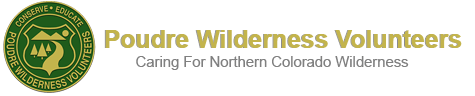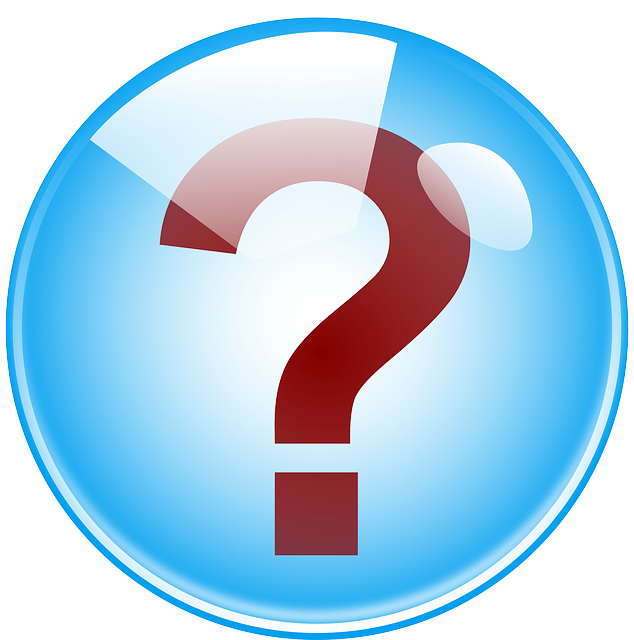
If you are a PWV member having troubles logging in, please read the login help below.
Password/Login Questions
Q. What if I don't remember my username (or password) to PWV.org?
A. Go to PWV.org and follow the menu pick Members -> Member Login. Then click the "Forgot Login?" link. You will need to know the email address associated with your account. Indicate whether you have forgotten your username or password, then enter your e-mail address in the form. A new username or password will be e-mailed to you if your e-mail address is registered with the web page as a member. If you don't like the new password generated for you by the system, you can change it to whatever you like after you login (see FAQ item on below).
Q: How do I change my password on the PWV.org website?
A: Login at PWV.org. Under the Members menu select Change PWV.org Password.
Q: What are the 2 websites used by PWV members?
The PWV.org website is a public-facing website used by the public to find information about trails and the PWV organization. PWV also uses this site to assist with recruiting, fund-raising and other public activities. There is also a member-only section of this website, accessed by PWV members logging in.
The CLRD Patrol Scheduling and Reporting website is used by volunteer groups of the USFS Canyon Lakes Ranger District (CLRD), of which PWV is one of the groups. This website is used by volunteers to schedule and report patrol patrols, record non-patrolling hours, and see reports of volunteer activities. This is a member-only website, requring a login to access any of the functionality.
Q: How do I login to the CLRD Patrol Scheduling and Reporting website?
The steps for accessing the CLRD Patrol Scheduling and Reporting website are:
- Start with the PWV.org website and login with your username and password.
- Under the Members menu select CLRD Patrolling Website.
- A new tab will open in your browser, automatically logged into your account for the CLRD Patrolling Website.
Alternatively, you can directly go to the CLRD Patrol Scheduling and Reporting website to login.
Q: I changed my password on the PWV.org website but it doesn't work on the CLRD Patrol Scheduling and Reporting website (or visa versa). Why not?
A: Yes, it is confusing that we use two separate and independent websites. When accounts are first established for new PWV members, you will have the same username and password on both PWV.org and the CLRD Patrol Scheduling and Reporting websites. If you want to change your password, you have to change your password on both sites. We recommend that you use the same password on both sites to make things easier to remember.
Q: How do I change my password on the CLRD Patrol Scheduling and Reporting website?
A: Log onto the CLRD Patrol Scheduling and Reporting website at least once. Now log out of the site. On the login page, click the "Forgot your password" link. Follow the instructions for resetting your password.
Q. What if I don't remember my username (or password) to the CLRD Patrol Scheduling and Reporting website?
A. Go to the CLRD Patrol Scheduling and Reporting website. You will need to know the email address associated with your account. If you forgot your username, then click the "Forgot your username?" link and enter your e-mail address in the form. Your username will be e-mailed to you. If you forgot your password, then click the "Forgot your Password?" link and and enter your e-mail address in the form. A new password will be e-mailed to you. You can use this same button if you want to change your password, too.
Q: What if I am still having problems with logging into the PWV or CLRD Patrol Scheduling and Reporting websites?
A: On PWV.org select the Contact Us menu and send a query to the PWV Webteam.